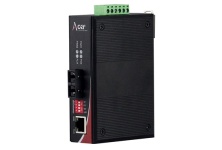bkaii.com.vn
BKAII - Thiết bị truyền thông TỐT nhất với giá CẠNH TRANH nhất!
bkaii.com.vn
BKAII - Thiết bị truyền thông TỐT nhất với giá CẠNH TRANH nhất!
FMC-10/100: 10/100Base-TX to 100Base-FX Media Converter
Giá: Liên hệ
FMC-10/100 10/100Base-TX to 100Base-FX Media Converter của hãng CT...
IOLAN DG1 DB9: Bộ chuyển đổi tín hiệu 1 cổng RS232/422/485 sang Ethernet.
Giá: Liên hệ
IOLAN DG1 DB9 Bộ chuyển đổi tín hiệu 1 cổng RS232/485/422 sang Ethernet.&nbs...
AOM-1100M: Bộ chuyển đổi quang điện (quang ethernet) 10/100M của hãng AOA Tech
Giá: Liên hệ
AOM-1100M Bộ chuyển đổi tín hiệu Quang sang Ethernet (10/100M) của h&ati...
IOLAN STG8: Bộ chuyển đổi tín hiệu 8 cổng RS232 sang Ethernet.
Giá: Liên hệ
IOLAN STG8 Bộ chuyển đổi tín hiệu 8 cổng RS232 sang Ethernet. Đầu nối 8...
IOLAN DS1:Bộ chuyển đổi tín hiệu từ RS232/485/422 sang Ethernet hỗ trợ Modbus Gateway
Giá: Liên hệ
IOLAN DS1 Bộ chuyển đổi RS232/RS485/RS422 sang Ethernet của hãng PERLE-Canada&nb...
GT-802S: Bộ chuyển đổi quang điện hãng Planet
Giá: Liên hệ
GT-802S là bộ chuyển đổi quang điện tốc độ 10/100/1000Mbps của hã...
IMC1100: Bộ chuyển đổi quang điện chuẩn công nghiệp, tốc độ 10/100M
Giá: Liên hệ
IMC1100 Bộ chuyển đổi Quang điện tốc độ 10/100M được thiết kế theo chu�...
IOLAN SDG: Secure Device Servers Serial to Ethernet Device Servers
Giá: Liên hệ
IOLAN SDG Secure Device Servers Serial to Ethernet Device Servers của hãng Perle-Cana...
IMC1100P: Bộ chuyển đổi quang điện POE, chuẩn công nghiệp, tốc độ 10/100M
Giá: Liên hệ
IMC1100P Bộ chuyển đổi tín hiệu quang điện hỗ trợ POE v&agrav...
IOLAN DG1 RJ45: Bộ chuyển đổi tín hiệu 1 cổng RS232/422/485 sang Ethernet.
Giá: Liên hệ
IOLAN DG1 RJ45 Bộ chuyển đổi tín hiệu 1 cổng RS232/485/422 sang Ethernet.&nb...
IMC3100: Bộ chuyển đổi quang điện chuẩn công nghiệp, tốc độ 1000M
Giá: Liên hệ
IMC3100 Bộ chuyển đổi quang điện tốc độ 10/100/1000M được thiết kế theo ...
IOLAN DG1 DB25: Bộ chuyển đổi tín hiệu 1 cổng RS232/422/485 sang Ethernet.
Giá: Liên hệ
IOLAN DG1 DB25 Bộ chuyển đổi tín hiệu 1 cổng RS232/485/422 sang Etherne...
IMC3100P: Bộ chuyển đổi quang điện POE, chuẩn công nghiệp, tốc độ 10/100/1000M
Giá: Liên hệ
IMC3100P Bộ chuyển đổi tín hiệu quang điện hỗ trợ POE v&agrav...
IOLAN DG1 TX: Bộ chuyển đổi tín hiệu 1 cổng RS232/422/485 sang Ethernet.
Giá: Liên hệ
IOLAN DG1 TX Bộ chuyển đổi tín hiệu 1 cổng RS232/485/422 sang Ethernet. ...
FMC-1001S: 10/100/1000Base-T to 100/1000Base-X SFP Media Converter
Giá: Liên hệ
FMC-1001S 10/100/1000Base-T to 100/1000Base-X SFP Media Converter của h&at...
IOLAN TG2: Bộ chuyển đổi tín hiệu 2 cổng RS232 sang Ethernet.
Giá: Liên hệ
IOLAN TG2 Bộ chuyển đổi tín hiệu 2 cổng RS232 sang Ethernet. Đầu nối 2x ...
FMC-1000MS: 10/100/1000Base-T to 100/1000Base-X SFP Web Smart OAM Managed Converter
Giá: Liên hệ
FMC-1000MS 10/100/1000Base-T to 100/1000Base-X SFP Web Smart OAM Managed Converter &n...
IOLAN TS2: Bộ chuyển đổi tín hiệu 2 cổng RS232 sang Ethernet.
Giá: Liên hệ
IOLAN TS2 Bộ chuyển đổi tín hiệu 2 cổng RS232 sang Ethernet.Đầu nối 4 x ...
FMC-1000M: 10/100/1000Base-T to 1000Base-X Web Smart OAM Managed Converter
Giá: Liên hệ
FMC-1000M 10/100/1000Base-T to 1000Base-X Web Smart OAM Managed Converter của...
IOLAN-STG4: Bộ chuyển đổi tín hiệu 4 cổng RS232 sang Ethernet.
Giá: Liên hệ
IOLAN STG4 Bộ chuyển đổi tín hiệu 4 cổng RS232 sang Ethernet của h&ati...
Số lượng người đang truy cập...
Không thể hiển thị dữ liệu người dùng trực tuyến vào lúc này.